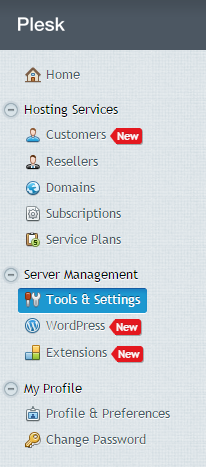When using ftp to access the server, the following error logs:
# Error: The data connection could not be established: ETIMEDOUT - Connection attempt timed out
If you are on a plesk server, Plesk has an article here: https://docs.plesk.com/en-US/onyx/administrator-guide/server-administration/plesk-for-linux-configuring-passive-ftp-mode.74643/
To enable passive FTP mode in Plesk for Linux:
Log in to your server via SSH as the root user.
Create the /etc/proftpd.d/55-passive-ports.conf file, add the following lines to it, and then save the changes:
# nano /etc/proftpd.d/55-passive-ports.conf
PassivePorts 49152 65535
Run the following command:
# systemctl restart xinetd
Now your Plesk server accepts passive FTP connections. If you have installed the Plesk Firewall and switched on its default configuration, you need to add a firewall rule allowing passive FTP:
- Direction: Incoming
- Action: Allow
- Ports: TCP 49152-65535
- Sources: (any host)
Save and connect via ftp to test.
Still having issues?
Check is firewalld is loaded but not enabled? Try to start and then and stop firewalld service.