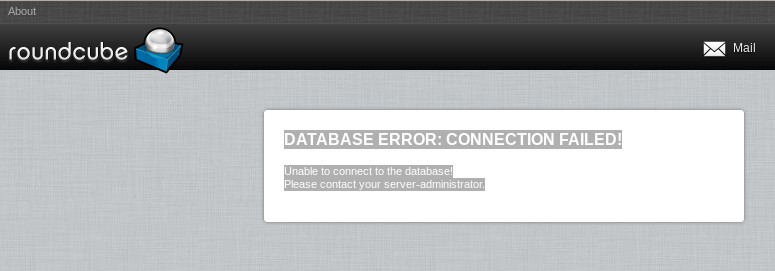Some Links to setting up an Email Server on Ubuntu 14:
http://wiki.vpsget.com/index.php/Dovecot_/postfix_with_Roundcube_WebUI
http://www.krizna.com/ubuntu/setup-mail-server-ubuntu-14-04
http://www.tecmint.com/setup-postfix-mail-server-in-ubuntu-debian/
https://www.digitalocean.com/community/tutorials/how-to-install-and-configure-postfix-on-ubuntu-16-04
https://www.linode.com/docs/email/clients/install-roundcube-on-ubuntu-14-04
Unixmen – https://www.unixmen.com/install-configure-roundcube-webmail-ubuntu/
Useful command:
sudo dpkg-reconfigure postfix
Set up roundcube conf file:
sudo wget https://linode.com/docs/assets/apache2-roundcube.sample.conf