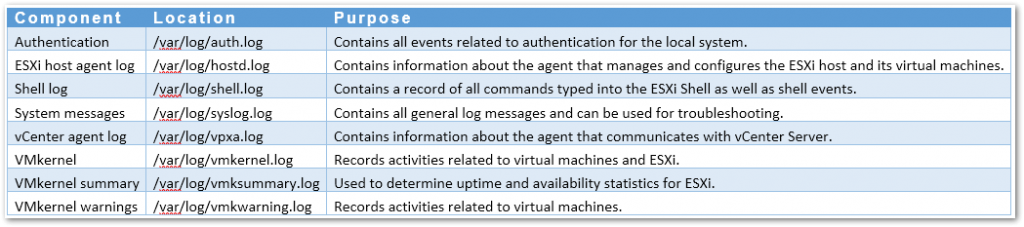Log Files:
/var/log/auth.log – All events related to authentication for the system.
In addition to the above, every Virtual Machine hosted on ESXi will have corresponding VM log files called vmware.log recording events related to machine activity, system failures, hardware changes, migrations, status and so on. To view the log file, SSH to the ESXi host and navigate to the datastore on which the VM folder resides.
The path to the log file should be similar to /vmfs/volumes///vwmare.log.
There are some adjustments you can make to the log rotation and logging options for a VM. Disable or enable logging: Set the logging value in the VM’s VMX file to false or true respectively. You can do this by editing the VM’s settings (VM Options -> Advanced -> Edit Configuration) in vSphere Web client as shown.