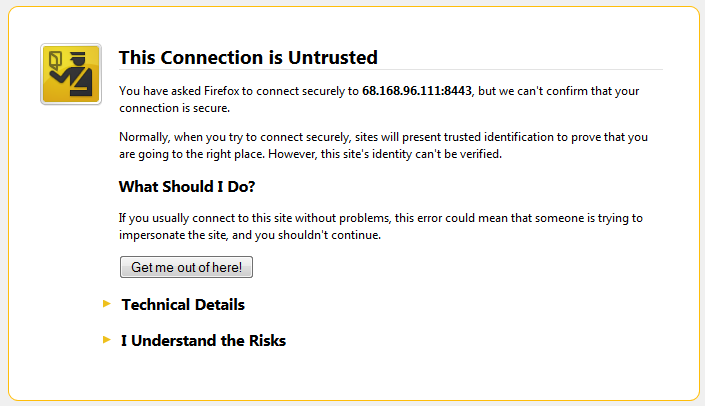Plesk comes with its own SSL and there is the familiar SSL warning for the browser.
You will see a certificate warning. This is normal. Plesk comes with its own certificate, rather than a purchased certificate, so the connection is secure but you will still see the browser warning. You should continue to the site.
If you want to avoid the issue, here is what you can do.
- Set the hostname for the server in plesk > Tools and Utilities > Settings, then click Server Settings. Set the hostname to a vaild hostname a FQDN. ex, host.domain.com.
- Go to Tools and Utilities > SSL certificates.Generate a new CSR for the hostname (host.domain.com).
- Take the CSR and purchase an new SSL for the hostname.
- Install the new SSL.
- Make sure the DNS points the hostname to the server primary IP.
- Now navigate to the hostname vs IP for the plesk panel https://host.domain.com:8443
Now you should not see any warnings for the SSL certificate.