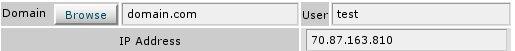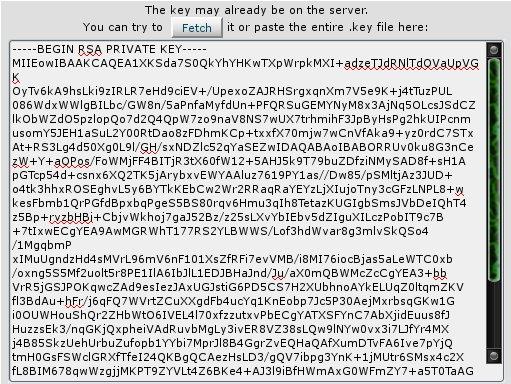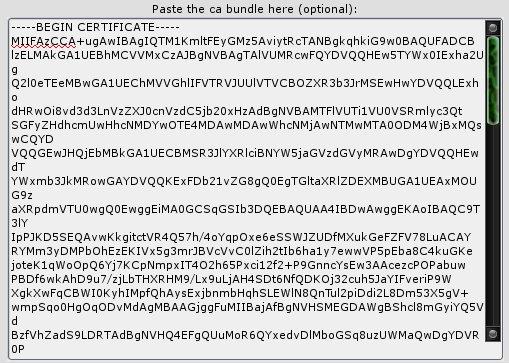Check a Specific Table in a Database
If your application gives an error message saying that a specific table is corrupted, execute the mysqlcheck command to check that one table.
The following are some of the key options that you can use along with mysqlcheck.
- -A, –all-databases Consider all the databases
- -a, –analyze Analyze tables
- -1, –all-in-1 Use one query per database with tables listed in a comma separated way
- –auto-repair Repair the table automatically it if is corrupted
- -c, –check Check table errors
- -C, –check-only-changed Check tables that are changed since last check
- -g, –check-upgrade Check for version dependent changes in the tables
- -B, –databases Check more than one databases
- -F, –fast Check tables that are not closed properly
- –fix-db-names Fix DB names
- –fix-table-names Fix table names
- -f, –force Continue even when there is an error
- -e, –extended Perform extended check on a table. This will take a long time to execute.
- -m, –medium-check Faster than extended check option, but does most checks
- -o, –optimize Optimize tables
- -q, –quick Faster than medium check option
- -r, –repair Fix the table corruption
-c check
-o optimize
-r reapir
-a analyze
Login to mysql on Plesk
[root@austin ~]# mysql -uadmin -p`cat /etc/psa/.psa.shadow`
Check a single table in a database on linux server without plesk
[root@austin ~]# mysqlcheck -c database_name table -u root -p
[stextbox id=”alert” defcaption=”true” mode=”css”]For Plesk[/stextbox]
For repairing a single table
[root@austin ~]# mysqlcheck -r database_name table_name -uadmin -p`cat /etc/psa/.psa.shadow`
Here is the command to run to repair all tables in a database.
[root@austin ~]# mysqlcheck -r database_name -uadmin -p`cat /etc/psa/.psa.shadow`
Here is the command to run for all databases and tables
[root@austin ~]# mysqlcheck --all-databases -u admin -p`cat /etc/psa/.psa.shadow` --auto-repair
For cPanel
# mysqlcheck --all-databases -r #repair
# mysqlcheck --all-databases -a #analyze
# mysqlcheck --all-databases -o #optimize
Simple:
# mysql -u username -p databasename
# password: ********
mysql> check table tablename;
mysql> repair table tablename;
cPanel
In cPanel, you can repair a database table by:
cPanel -> Databases -> MySQL Databases
You may need to go to Page 2, so under Current Databases [2] or >> to go to the next page. Under Modify Databases click [Check DB] or [Repair DB].
Plesk
Open the database in phpMyAdmin. To do that, go to your Plesk control panel, click “Websites and Domains,” click “Databases,” and then click the database in question. From there, click “Webadmin” under “Tools.” You will most likely be presented with phpMyAdmin.
Next, click “Databases” in the upper right, click the database name, then scroll all the way down and click “Check All” to check all the tables. From the drop down menu, select “Check Tables” and your tables will immediately be checked. After that, you can decide which tables to select and choose “repair” from the drop down menu