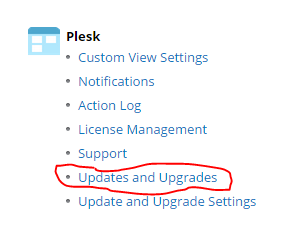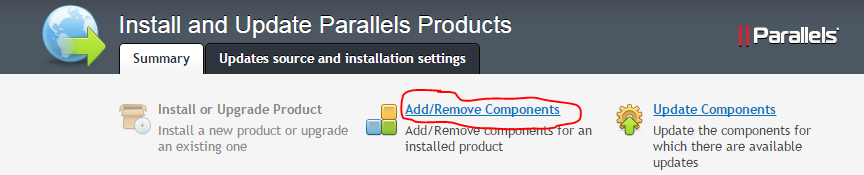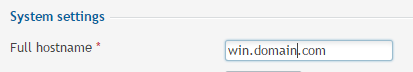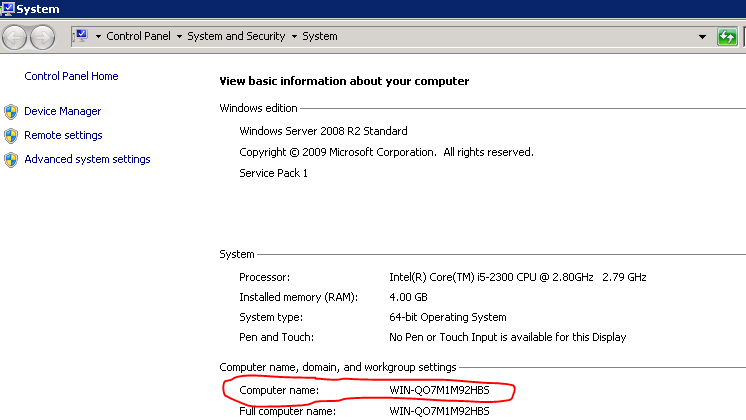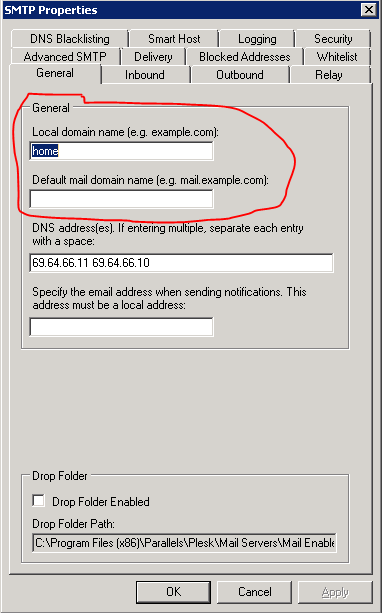How to restore default permissions on a domain?
Resolution
In case default permissions on the domain folder are lost, the following actions can be performed to restore them:
In Parallels Plesk Panel (PP), go to the Domains page, mark the required domains, and click on the Check permissions button. Then uncheck the Check-only mode checkbox and click OK.
If it is necessary to repair permissions for all domains, you can launch Plesk Reconfigurator (Start > Programs > SWsoft > Plesk > Plesk Reconfigurator). When it is running, choose Repair Plesk installation, toggle on Plesk virtual hosts security, and click on the Check button.
Note: Please be aware that any custom permissions that might have been configured by customers will be replaced with the default ones after this action.
You can find instructions for Plesk for Linux here – http://kb.odin.com/en/6572
How to set it in plesk: https://support.managed.com/kb/a642/how-to-fix-permissions-on-your-site-through-plesk-control.aspx